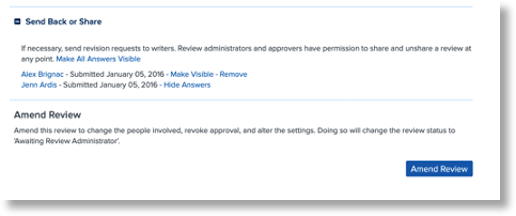Reviewing Your Performance Reviews
This article will provide detail on how to read your completed performance reviews.
You can access your completed performance reviews any time by going to your Namely profile and clicking Performance
Once you're in the Performance Dashboard, you will find reviews that have been written about you under Reviews > Reviews About Me. You can also view reviews you've written about other employees by clicking Reviews I've Written.
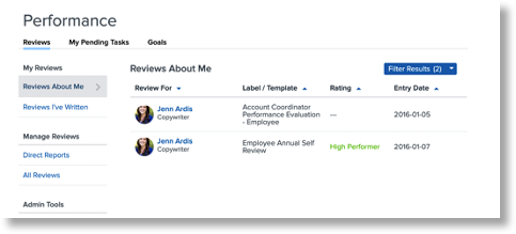
Click on the desired review to view it. You'll find find review details, like a completed date and any due dates that were assigned to the review. You also have the ability to print or export the review to a .csv file by clicking on Actions.

Status indicates the status of the review within the review cycle. The possible statuses are:
-
Writing in Progress - This means the review has not been submitted yet; it's still being written.
-
Awaiting Review Administrator - The administrator of the review has not completed their tasks to finalize the review.
-
Awaiting Review Approver - The review approver has not signed off on the review yet.
-
Awaiting Signatures - One or more parties have not signed the review yet.
-
Complete - This means all tasks around the review have been completed.
In the following sections, you can review any feedback and ratings that were written by all of the participants in a review cycle.
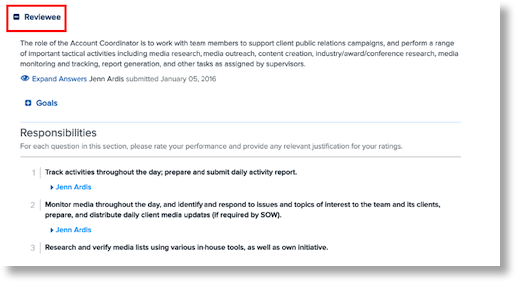
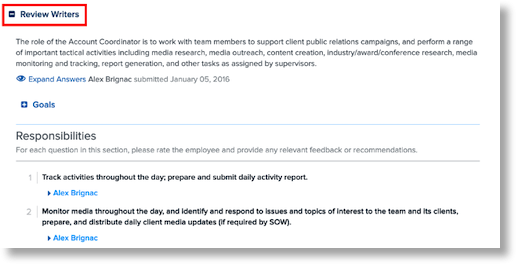
Depending on your permission within the review cycle, you may see options at the bottom for further actions:
-
Send Back or Share- a review can be sent back to the original writer if a review administrator or approver feels that the review needs further work.
-
Amend Review- the review will be moved out of Completed status, and some settings (e.g., people involved, dates) can be updated before re-submitting.